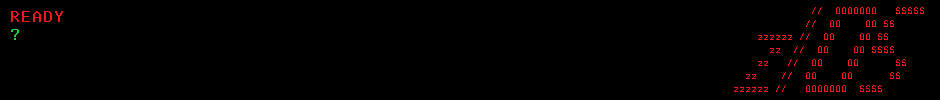SMF Basics
Introduction
SMF (System Management Facility) is a system task that saves all kinds of information in compressed format. You can see SMF as a kind of System Log, standard SYSLOG stores command outputs, system or console messages and WTORs. SMF records include much more. You can write your own program that uses SMF logs. Here are few examples of records which are stored in SMF: - RACF records (security); - Data Sets activities (read, write, delete, create etc); - Hardware activities (vary online/offline etc); - RMF data (performance data); - JES2 activities (job cancel/submit/purge etc); - SMS data (storage management); - records from various subsystems like DB2/IMS/CICS/MQ etc.; - and many many more.
Tasks
![]() 1. Answer following questions:
- How many record types SMF supports?
- Describe basic SMF record structure.
- Find out which SMF record type stores data about input operations for data sets.
- What is the name of SMF active log used on your system?
- SMF can write records to data sets or/and logstream. Describe differences between those two approaches.
- What options are used by SMF on your system?
- What task is responsible for SMF log offload on your system?
- What will happen when all SMF logs become full?
- What is the purpose of 'Z EOD' command?
1. Answer following questions:
- How many record types SMF supports?
- Describe basic SMF record structure.
- Find out which SMF record type stores data about input operations for data sets.
- What is the name of SMF active log used on your system?
- SMF can write records to data sets or/and logstream. Describe differences between those two approaches.
- What options are used by SMF on your system?
- What task is responsible for SMF log offload on your system?
- What will happen when all SMF logs become full?
- What is the purpose of 'Z EOD' command?
![]() 2. Find SMF PARMLIB and check description of options defined there. How SMF setting can be changed?
2. Find SMF PARMLIB and check description of options defined there. How SMF setting can be changed?
![]() 3. Modify SMFPRMxx parameters so:
- You are able to use SETSMF command to quickly change SMF parameters.
- SMF buffer can use 256MB of Central Storage.
- SMF warning will be sent if 10% of buffer is used.
3. Modify SMFPRMxx parameters so:
- You are able to use SETSMF command to quickly change SMF parameters.
- SMF buffer can use 256MB of Central Storage.
- SMF warning will be sent if 10% of buffer is used.
Hint 1
Check “z/OS MVS System Management Facilities (SMF)” for more details about SMF and record types their uses. “z/OS MVS System Commands” can be also useful. You can also check “Cheryl Watson's SMF Reference Summary” to find out more about SMF record types used by non-IBM programs.
Hint 2
Detailed description of all PARMLIB members is available in “z/OS MVS Initialization and Tuning Reference” manual.
Solution 1
How many record types SMF supports? There are 256 types of SMF records. There are two basic categories: - Types 0-127 – these records are used by various IBM products and routines. - Type 128-255 – these are user records. They can be used by by products from different companies such as CA, some IBM software also uses them. You can use these records in your program if you want to log some events in SMF logs. Additionally each type can have many sub-types, so actual number of records used by IBM products is much higher than 128. Number of user record types is practically unlimited. ____________________ Describe basic SMF record structure. There is no single SMF record structure. All records consists of header section which contains basic information about the record itself and data section which stores actual information about event for which SMF record was created. SMF uses VBS record type (Variable, Blocked, Spanned). Header section structure varies greatly among different SMF record types but there are two basic header types for standard SMF records (0-127): - Header for records without sub-types – is used when record type don't have any sub-types. It has at least 18 bytes: AABBCDEEEEFFFFGGGG - Header for records with sub-types – is used in records with many sub-types. It has at least 24 bytes. It has the same fields as normal records and few additional information: AABBCDEEEEFFFFGGGGHHHHII Here is brief description of each field AA – Record length (max 32 756). BB – Segment descriptor . This field is used in every data set with spanned records. Normal record must occupy continuous space on disc. Spanned records can be stored in many places as segments. C – System indicator. D – Record type. EEEE – Time – it is stored in hundreds of seconds counted since midnight. FFFF – Date – basic format is YYDDD but there are additional information here. GGGG – System ID (LPAR name). HHHH – Subsystem ID. II – Record sup-type. This is description of the most basic header sections. Often many more fields are included in header. ____________________ Find out which SMF record type stores data about input operations for data sets. Input means open/read access. Record type 14 store information about such events. Detailed description is available in “z/OS MVS System Management Facilities (SMF)”. ____________________ What is the name of SMF active log used on your system? 'D SMF' – MVS command that displays usage of SMF logs. There are three possible cases: - SMF writes to data sets. Data set with ACTIVE status is an active log. - SMF uses one or more logstreams as log. - SMF uses both data sets and logstream. ____________________ SMF can write records to data sets or/and logstream. Describe differences between those two approaches. Logging to data set:
IEE974I 22.09.28 SMF DATA SETS 562 NAME VOLSER SIZE(BLKS) %FULL STATUS P-SYS1.ZOSA.MAN1 SMFSA1 80000 3 ACTIVE S-SYS1.ZOSA.MAN2 SMFSA1 80000 100 DUMP REQUIRED S-SYS1.ZOSA.MAN3 SMFSA1 80000 0 ALTERNATE
SMF records are saved in VSAM data set (ESDS). This is default option. Normally three data sets are used as shown above but their number and size depends on installation requirements. SMF saves records in one data set (ACTIVE status). When it becomes full (or it is switched in other way) SMF starts to write to first ALTERNATE data set. Full data set is closed (CLOSE PENDING status) and after that it ready to offload (DUMP REQUIRED). At that point it can be copied and then cleared by offload task. First data set is marked P(Primary). It's used most of the time, other data sets are only active when first one is in DUMP REQUIRED status. Because of this it's good idea to put this first data set on device with highest possible performance (SSD for example). Note that SMF is not shipped with any kind of offload task with which you can copy and clear SMF logs. Such task is created by System Programmer and then start automatically when log becomes full. This is usually done in two ways: - With use of SMF Exit IEFU29 – this exit routine executes every time SMF data set enters DUMP REQUIRED status. Name of the full data set is passed to the routing by SMF. You can use this exit to issue command that starts offload task. - By Automation tool (for example NetView System Automation). When SMF data set enters DUMP REQUIRED status IEE391A message is issued. Automation can start job or task in response to this message. Logging to logstream:
IFA714I 22.06.09 SMF STATUS 028 LOGSTREAM NAME BUFFERS STATUS A-SYS1.ZOSA.DEFAULT 45420 CONNECTED A-SYS1.ZOSA.DB2 34403 CONNECTED A-SYS1.ZOSA.CICS 55664 CONNECTED A-SYS1.ZOSA.RACF 15422 CONNECTED
Logstream (z/OS System Logger) is relatively new component in z/OS. From the user point of view (SMF in this case is the user) there is one data sets to which data is written. In reality System Logger task controls data flow. In this flow records can be first saved in Central storage, then moved to DASDs and at last to Tapes. Such data movements are done automatically by System Logger, user (SMF) is not aware of it. Logstream has some advantages over data sets especially in bigger environments. It is better suited for Sysplex – logstreams from many systems can be joined together. You can also define separate logstreams for different record types. As shown above there can be one logstream stream for DB2 records, another for RACF, CICS etc. Two Redbooks will be helpful if you'll decide to use logstream on your system: “System Programmer’s Guide to: z/OS System Logger” “SMF Logstream Mode: Optimizing the New Paradigm” Note that you can use both methods at the same time, you can save records 100-102 to log-stream and all other records to standard SMF data set. ____________________ What options are used by SMF on your system? You can display SMF setting by issuing command: /D SMF,O ____________________ What task is responsible for SMF log offload on your system? As always there are many ways in which you can find particular information in SYSLOG, it all depends on what you already know. The first thing to check is system documentation. This is very basic system setting which should be available in documentation. Issue 'D SMF' command to check SMF data set name, search it in log. You should find command which start offload task, for example: “S DUMPXY,DSN=SYS1.MAN1” You can also search for specific messages: - IEFU29 – if offload task is started by Exit routine you'll find it by searching for Exit name. - IEE388I (SMF NOW RECORDING ON VOLSER...) – this message is issued after SMF switches data set which is used for logging. - IEE391A (SMF ENTER DUMP FOR DATA SET ON VOLSER...) - this message is issued when SMF data set enters DUMP REQUIRED status. ____________________ What will happen when all SMF logs become full? SMF uses data buffering. Buffering means that SMF records are first saved in Central Storage and they are written to SMF data sets in chunks, for example 1000 records at once. This greatly reduces amount of I/O used by SMF. BUFSIZMAX parameter defines size of this buffer. Default is 128MB, maximum 1GB. When all SMF data sets are full this buffer is used for storing new SMF records until data sets are freed. Message IEE986E is issued when SMF buffer fills up above limit defined in BUFUSEWARN parameter: IEE986E - SMF HAS USED nn% OF AVAILABLE BUFFER SPACE When buffer becomes full IEE979W message is issued: IEE979W - SMF DATA LOST - NO BUFFER SPACE AVAILABLE TIME=hh.mm.ss In such case all new SMF records are lost. This is critical problem on production system and it needs to be fixed as fast as possible. To fix it you must offload data sets with DUMP REQUIRED status. In critical situation you may also increase BUFSIZMAX parameter to 1GB to minimize lost SMF record number. But this is temporary fix which will simply give more time to offload SMF data sets and on most systems possibility of changing buffer size in flight is turned off. In such situation most likely there is an error in offload task. You must fix the cause of the abend and then start it manually. Of course everything depends on system configuration and nature of the problem. ____________________ What is the purpose of 'Z EOD' command? 'Z EOD' or 'HALT EOD' is used during system shutdown just before system reset. This command offloads records stored in SMF buffer to SMF logs. SMF active log is switched so it could be offloaded and SMF logging stops. This command also closes SYSLOG. It's very important to remember about it – if reset clear is performed without issuing this command all data in SMF buffer is lost.
Solution 2
The easiest way to find SMF PARMLIB is to issue two commands: 'D SMF,O' – you'll find here member name, for example: MEMBER = SMFPRM00 'D PARMLIB' – PARMLIB concatenation, you must search it in display order for SMFPRMxx member. Here are few interesting parameters: DSNAME(SYS1.&SYSNAME..MAN1, SYS1.&SYSNAME..MAN2,SYS1.&SYSNAME..MAN3) – definition of SMF log data sets. SUBSYS(STC,EXITS(IEFU29,IEFU83)) – definition of SMF exits. RECORDING(LOGSTREAM) – defines if SMF uses logstream of data sets as log. DATASET is default value so if this parameter is not coded SMF will use data sets. LASTDS(MSG) – defines action that is taken when last ALTERNATE data set becomes ACTIVE. MSG value defines that message is issued when there is no more alternate data sets. HALT value will halt entire system so better not to use it. BUFSIZMAX(0128M) – SMF buffer defines how much Central Storage can be used SMF records buffering. Notice that command 'D SMF,O' displays much more data that is available in SMFPRMxx. This is because command displays all SMF options including all defaults which is not coded in PARMLIB member. In command output you can actually see from where particular option was taken:
DSPSIZMAX(2048M) -- DEFAULT LASTDS(MSG) -- PARMLIB
DEFAULT and PARMLIB keyword define from where setting was taken, for other possible keywords check IEE967I message. Changing any PARMLIB member in z/OS does not change task setting. PARMLIBs are read during task startup, after that PARMLIB member is usually not referenced at all. Because of this to apply your new setting you need to refresh task options. Recycle is often done in case of less critical task. SMF of course shouldn't be recycled, instead we can refresh its setting in one of two ways: 1. Edit SMFPRMxx PARMLIB member and refresh of the entire setting. - Check “z/OS MVS Initialization and Tuning Reference” manual to check parameter syntax and characteristics. Always do this check to avoid errors. - Update SMFPRMxx member with needed parameter. Note that you should always have backup data set. If SMF uses SMFPRM00 you should copy it with different suffix (for example SMFPRMBK). And only when you have backup copy you should proceed with member update. If some problem appear you'll have this copy with old tested setting. - 'SET SMF=xx' command is used to change SMF setting. 'xx' indicates member suffix. After issuing 'SET SMF=02' command SMFPRM02 member will be used. To simply refresh setting without changing SMF PARMLIB simply reference currently used member. - If you'll get WTOR IEE357A – answer 'U' this way unchanged setting from member will be used. (PROMPT parameter in SMFPRMxx defines if you'll get this WTOR). With PROMPT on you'll also get this WTOR during IPL so it is rarely used. - Confirm your changes with 'D SMF,O' command. - If you'll decide to change PARMLIB member used by SMF, for example from SMFPRM00 to SMFPRM01, remember that your change will in effect only until next IPL. To change it for good you also need to modify SMF parameter in IEASYSxx member (SMF=00) – '00' is SMFPRMxx suffix. Note: As in case of any other PARMLIB member you should have at least three copies: - Default member – this member is shipped with z/OS and it's stored in SYS1.PARMLIB. Never modify it. It may be useful if most basic setting is needed in some situation. - Active member – member with currently used setting. - Backup member – member that stores current tested setting and can be used as back-out if changes to Active member will cause any problems. Active and Backup members are usually stored in PARMLIB other than SYS1.PARMLIB. 2. Update specific parameter with SETSMF command. - SETSMF command can be only used when there is no NOPROMPT or PROMPT(IPLR) parameters defined in SMFPRMxx. - SETSMF command changes specific SMFPRMxx parameter, for example: 'SETSMF BUFSIZMAX(1G)' - Confirm you change with 'D SMF,O' command, option set with SETSMF command should have REPLY indicator there: 'BUFSIZMAX(0001G) -- REPLY' - Change made by SETSMF command will be in effect only until IPL, so it purpose is to temporarily change SMF setting. Example: When SMF data sets are full and there some problem with offload task you can quickly increase BUFSIZMAX to 1GB to buy more time to fix the issue. After it you can go back to default setting.
Solution 3
1. Check “z/OS MVS Initialization and Tuning Reference” and read detailed description of parameters you want to change. 2. Find SMFPRMxx member used by SMF. In this task we'll assume that its name is SMFPRM00. 3. Create backup copy of this member with different suffix, for example SMFPRM01. 4. Modify it to include following parameters. - PROMPT(ALL) is used by default so if you've found NOPROMPT or PROMPT(IPLR) you can simply remove it. - BUFSIZMAX(0256M) - BUFUSEWARN(10)
BUFUSEWARN (10) /* WARN OPERATOR AT 10% OF BUFFER */ BUFSIZMAX (0256M) /* SET SMF BUFFER TO 256MB */
5. Refresh SMF setting. Use command 'SET SMF=00'. 6. Answer WTOR IEE357A with 'U' character. Of course read IEE357A description before it. With PROMPT(ALL) option you'll always get this WTOR. 7. Check if your setting was correctly applied - Check if “IEE536I SMF VALUE 00 NOW IN EFFECT” message appeared as response to command. - Issue 'D SMF,O' command.
PROMPT(ALL) -- DEFAULT BUFSIZMAX(0256M) -- PARMLIB BUFUSEWARN(10) -- PARMLIB
Note that with PROMPT(ALL) you'll always get IEE357A WTOR at IPL time so you may want to change it to NOPROMPT after this exercise.
Creating SMF offload task
Introduction
Default SMF logging mode is with use of data sets, most often called SYS1.MANx or SYS1.sysname.MANx. This exercise describes how to add, remove, switch and offload those data sets.
Tasks
![]() 1. Create job that copies SMF logs to data set. Copy only record type 14 and 15. Do not clear SMF data set. Save log in data sets under your User ID.
1. Create job that copies SMF logs to data set. Copy only record type 14 and 15. Do not clear SMF data set. Save log in data sets under your User ID.
![]() 2. Modify job from Task#1:
- Convert JCL code procedure called “DUMPXY”.
- Input data set needs to be passed in symbolic parameter called “DSN”.
- Output data sets need to be saved as GDG data sets.
- All SMF record types should be offloaded.
Submit job that uses your DUMPXY procedure. Check if it works as desired.
2. Modify job from Task#1:
- Convert JCL code procedure called “DUMPXY”.
- Input data set needs to be passed in symbolic parameter called “DSN”.
- Output data sets need to be saved as GDG data sets.
- All SMF record types should be offloaded.
Submit job that uses your DUMPXY procedure. Check if it works as desired.
![]() 3. Modify job from Task#2:
- Copy “DUMPXY” procedure to PROCLIB concatenation.
- Execute DUMPXY as started task. What's the problem?
- Modify the procedure so you can start it with 'S DUMPXY,DSN=dsname' command.
Check if your modifications work correctly.
3. Modify job from Task#2:
- Copy “DUMPXY” procedure to PROCLIB concatenation.
- Execute DUMPXY as started task. What's the problem?
- Modify the procedure so you can start it with 'S DUMPXY,DSN=dsname' command.
Check if your modifications work correctly.
![]() 4. Finalize your DUMPXY procedure.
- Change options so now SMF log is not only copied but also cleared.
- Use command for manual SMF log switch and start DUMPXY few times to check if everything works fine.
4. Finalize your DUMPXY procedure.
- Change options so now SMF log is not only copied but also cleared.
- Use command for manual SMF log switch and start DUMPXY few times to check if everything works fine.
Hint 1
You'll need to use IFASMFDP Utility. See “z/OS MVS System Management Facilities (SMF)” for details.
Hint 2
Procedures are described in JCL Tab on this website. You can also check “z/OS MVS JCL Reference” for further guidance. You'll find how to allocate GDG base in “z/OS DFSMS Access Method Services for Catalogs”.
Hint 3
You can check PROCLIB concatenation in two ways: - By issuing JES2 command. - By checking it's definition in PARMLIBs – start your search with MSTJCLxx member. You'll need to use IEFPROC statement, it is described in “z/OS MVS JCL Reference”.
Hint 4
Command for manual SMF log switch was already mentioned. You can find it in “z/OS MVS System Commands” manual.
Solution 1
JCL Code:
//TESTXY JOB NOTIFY=&SYSUID //IEFPROC EXEC PGM=IFASMFDP //DUMPIN DD DSN=SYS1.MAN1,DISP=SHR //DUMPOUT DD DSN=&SYSUID..SMF.DUMP,DISP=(NEW,CATLG,DELETE), // SPACE=(CYL,(50,50),RLSE) //SYSPRINT DD SYSOUT=* //SYSIN DD * INDD(DUMPIN,OPTIONS(DUMP)) OUTDD(DUMPOUT,TYPE(14:15))
INDD and OUTDD control statements define input data set (SMF log) and data set where this log is to be dumped/offloaded. In this case they reference DD statements called DUMPIN and DUMPOUT. OPTIONS statement defines what action is taken for SMF log. “DUMP” will copy SMF log. “CLEAR” will erase it. “ALL” will copy log first and then clear it. We don't want to erase SMF data, only test JCL script so DUMP option is the obvious choice here. With DUMP option you can run this code even with ACTIVE log data set. Other options needs data set with DUMP REQUIRED status. You can force SMF log switch with 'I SMF' command (you'll put active log in DUMP REQUIRED status no matter how full it is). TYPE option specifies what SMF record type will be dumped. In this example only two types are copied. Normally all record types are offloaded (0:255). Sometimes there are divided, for example:
INDD(DUMPIN,OPTIONS(DUMP)) OUTDD(DUMPCICS,TYPE(110)) OUTDD(DUMPRMF,TYPE(70:79)) OUTDD(DUMPALL,NOTYPE(70:79,110))
In above example separate data sets are used for RMF and CICS records. Third OUTDD statement used NOTYPE option which means that all records except (70:79,110) will be stored in this data set. You don't have to specify data set parameters for OUTDD data set. IFASMFDP will take care of that:
Organization . . . : PS Record format . . . : VBS Record length . . . : 32767 Block size . . . . : 27998 1st extent cylinders: 1 Secondary cylinders : 42
Solution 2
First you need to allocate GDG base for archived SMF logs. It is done with IDCAMS:
//DEFGDG JOB //STEP1 EXEC PGM=IDCAMS //SYSPRINT DD SYSOUT=* //SYSIN DD * DEFINE GDG(NAME(SYSU.SMF.DUMP) LIMIT(200))
In general various logs offloads are done in one of two ways: - By using GDG. GDG enables to easily define how many data sets are stored on DASD. In our example 200 SMF logs will be always available. When this limit is passes last GDG data set is automatically removed. If it isn't copied somewhere before that SMF data is lost. It is good way for test system because you don't have to worry about defining SMF policies or managing such GDG manually. - By using standard data sets with generic names, for example: SYSU.SMF.DUMP.Dyymmdd.Thhmmss It is better for production systems. Customer policies may define to keep SMF logs from, for example, last year. You never know how many GDG generations are needed for one year. In such case SMS policies can take care of that. DUMPXY code:
//DUMPXY EXEC PGM=IFASMFDP //DUMPIN DD DSN=&DSN,DISP=SHR //DUMPOUT DD DSN=SYSU.SMF.DUMP(+1),DISP=(NEW,CATLG,DELETE), // SPACE=(CYL,(50,50),RLSE) //SYSPRINT DD SYSOUT=* //SYSIN DD * INDD(DUMPIN,OPTIONS(DUMP)) OUTDD(DUMPOUT,TYPE(0:255))
Note that in-stream data is allowed in procedures since z/OS 2.1. If you're using earlier version you need to store SYSIN parameters in separate data set. We're using GDG so we need to use (+1) mark in DUMPOUT DD statement to indicate that we're creating new data set generation. SPACE parameter should be calculated accordingly to the largest SMF log on your system for example:
NAME VOLSER SIZE(BLKS) %FULL STATUS P-SYS1.MAN1 SMFVOL 9000 64 ACTIVE
Block Size is equal to 27998. So we know that one track will store two blocks and in total we'll need 4500 tracks or 300 cylinders to offload this log. Of course this is minimal size, you should do this calculation to avoid to small SPACE quantity but with RLSE parameter it can be higher than this. In this case it would be reasonable to use SPACE=(CYL,(400,100),RLSE) quantity.
Solution 3
You can display PROCLIB concatenation with '$D PROCLIB' command. If it's not working you need to check PROCLIBs defined in PARMLIB (MSTJCLxx and JES2 members). Note that SMF logs can become full during IPL – before JES2 initialization. Because of this DUMPXY procedure should be included in PROCLIBs defined in MSTJCLxx member. After moving DUMPXY to PROCLIB concatenation you can start it as Started Task with command 'S DUMPXY'. DUMPXY must take SMF log data set as parameter, but if you'll try to run DUMPXY: 'S DUMPXY,DSN=dsname' you'll receive following error: IEFC611I OVERRIDDEN STEP NOT FOUND IN PROCEDURE This error is caused by DSN symbolic parameter. You can use other name to avoid it, for example 'SMFLOG' so you can start it 'S DUMPXY,SMFLOG=dsname'. But that's not our goal. DSN is JCL keyword so JES2 sees this command as overwrite attempt for DSN parameter. This problem can be fixed by using IEFRDER procedure. It points to step name and DD name in which JCL parameter can be overwritten from level of Start command. You can use it to overwrite any parameter in DD or EXEC statement, in this case it will be DSN. JCL Code:
//IEFPROC EXEC PGM=IFASMFDP //DUMPIN DD DDNAME=IEFRDER //IEFRDER DD DSN=&DSN,DISP=SHR //DUMPOUT DD DSN=SYSU.SMF.DUMP(+1),DISP=(NEW,CATLG,DELETE), // SPACE=(CYL,(50,50),RLSE) //SYSPRINT DD SYSOUT=* //SYSIN DD * INDD(DUMPIN,OPTIONS(DUMP)) OUTDD(DUMPOUT,TYPE(0:255))
Remember that in-stream data in procedure can be used on z/OS 2.1 and later. If your are using earlier version you to need save control statements in separate data set and pass it to SYSIN. Important keywords here are IEFPROC and IEFRDER. IEFPROC name specifies step in which substitution will be done. IEFRDER points to DD name in which parameters can be substituted. IEFPROC enables you to change JCL parameter when you're issuing Start command. You can change any parameter that way but only in single DD statement. You can make a little experiment and totally change this DD statement, for example: 'S DUMPXY,DSN=userid.TEST.DATA,DISP=NEW,SPACE=(TRK,1)' Of course job will end in error but in output you'll find out that substitution was done correctly. '&DSN' symbolic is just a placeholder, it can be anything. If your job works correctly you'll find statistics about SMF log in SYSPRINT DD statement output, for example:
START DATE-TIME 02/10/2016-13:22:47 END DATE-TIME 02/23/2016-01:26:38 RECORD RECORDS PERCENT AVG. RECORD MIN. RECORD MAX. RECORD RECORDS TYPE READ OF TOTAL LENGTH LENGTH LENGTH WRITTEN 0 2 .02 % 60.00 60 60 2 2 0 1 3 0 1 4 86 .71 % 240.95 215 455 86 5 54 .45 % 145.00 145 145 54 8 2 .02 % 236.00 236 236 2 14 935 7.75 % 374.86 344 752 935 15 313 2.59 % 356.57 344 408 313 ...
This data may be useful with determining other system problem. If some task generates unusual high number of SMF records it can indicate a problem with it.
Solution 4
In order to clear SMF data set in DUMP REQUIRED status you must simple change OPTIONS parameter from DUMP to ALL:
INDD(DUMPIN,OPTIONS(ALL)) OUTDD(DUMPOUT,TYPE(0:255))
You can manually switch SMF logs with 'SWITCH SMF' command or its shorter version 'I SMF'. Test if your task works as needed. Now you can use it to offload SMF logs anytime you want, still it is not started automatically right now, it requires operator that will monitor system status. Next Assignment will discuss how to install DUMPXY into SMF installation exit IEFU29. Note: During activities like this you should always have in mind other aspects of the system. You should plan where offloaded logs will be stored, on test system you can simply point to specific volume or Storage Group. On production systems SMS policies may need to be updated to enable automatic migration to tapes. RACF definitions may also require update. Of course you should always remember about updating system documentation and instructions for 1st level support.
Installing SMF IEFU29 Exit
Introduction
You can view Installation Exits as programs that are automatically started in response to specific events in particular task. Many z/OS sub-systems provide set of Exits which you can use to create auto response to such events. JES2, SMF, TSO, VTAM, RACF all provide Exits you can use. IEFU29 Exit is executed when SMF data set enters DUMP REQUIRED status.
Tasks
![]() 1. Describe how IEFU29 exit works.
1. Describe how IEFU29 exit works.
![]() 2. Create IEFU29 program that will be invoked by IEFU29 Exit.
2. Create IEFU29 program that will be invoked by IEFU29 Exit.
![]() 3. Move compiled IEFU29 program into LPA concatenation.
3. Move compiled IEFU29 program into LPA concatenation.
![]() 4. Define Exit in SMFPRMxx and PROGxx member. Check if Exit is working.
4. Define Exit in SMFPRMxx and PROGxx member. Check if Exit is working.
Hint 1
Detailed description of IEFU29 is included in “z/OS MVS Installation Exits”. You can also check “z/OS MVS Initialization and Tuning Reference” for SMFPRMxx description.
Hint 2
Fortunately IEFU29 sample exit is shipped with z/OS so all you need to do is to modify, compile and link it. It should be stored as SYS1.SAMPLIB(IEEU29). Check “z/OS MVS Installation Exits” for more information. Compilation of assembler program is described in “High Level Assembler for z/OS & z/VM & z/VSE : Programmer's Guide”.
Hint 3
You'll find more information about LPA in “z/OS MVS Initialization and Tuning Guide”. LPA is loaded at IPL time. If you want to include any load module in it you must refresh it, simply moving member there is not enough. ISRDDN Utility is very useful when working with LINKLIST concatenation. To enter it issue 'TSO ISRDDN' command and 'LINKLIST' command from the tool itself.
Hint 4
“z/OS MVS Initialization and Tuning Reference” and “z/OS MVS Installation Exits” will help you with this task. Remember to keep backup copy of PARMLIB members you're modifying.
Solution 1
Here is step by step description of IEFU29 exit processing: 1. SMF log data set enters DUMP REQUIRED status. 2. SMF checks if IEFU29 exit is defined in PARMLIBs. IEFU29 must be defined in SMFPRMxx and PROGxx members. 3. If IEFU29 definition is found LINKLIST concatenation is searched for program called IEFU29. 4. If it's found it is executed. SMF passes one parameter to this program – name of SMF log data set. 5. IEFU29 program runs, in our case this program will issue command “S DUMPXY,DSN=dsname”.
Solution 2
Sample code for IEFU29 exit should be present in SYS1.SAMPLIB(IEEU29) member (notice that member name is slightly different). It is an assembler program. When you'll take a look at the code you'll find command that is issued: “START DUMPXY,FILENM=XXXXXXXXX” We're using the same command only with different parameter. You never should modify such data sets so first thing you need to do is to copy IEEU29 member to data set under your user ID. Issue “/” action character and choose Copy option. Now you can modify code. We know that full SMF log will be passed to this program as parameter. It will be placed where “XXXXXXXXX” are. If you simply change: “START DUMPXY,FILENM=XXXXXXXXX” to: “START DUMPXY,DSN=XXXXXXXXX” Invalid command will be issued: “START DUMPXY,DSN= SYSx.MANx“ Because of this you also need to change column indicator where log name will be placed:
CMDL DS 0F START COMMAND FORMAT FOR SVC 34 DC AL2(CMDLEN),AL2(00) LENGTH OF STRING DC C'START DUMPXY,FILENM=XXXXXXXXX ' . CMND + BLANK @P1C * 456789012345678901234567890123456 . CHECK COLUMNS CMDLEN EQU *-CMDL LENGTH OF COMMAND STRING DSNCOFF EQU 24 OFFSET OF DSNAME FIELD IN CMD LIST * WTOL WTO 'IEFU29 HAS ISSUED COMMAND ''START DUMPXY,FILENM=XXXXXXXC XX'' ',ROUTCDE=(1,2,11),MF=L @P1C * 456789012345678901234567890 1234567890123456789012 WTOLEN EQU *-WTOL LENGTH OF WTO STRING DSNOFF EQU 51 OFFSET OF DSNAME FIELD IN WTO LIST
DSNCOFF variable specifies where parameter will be placed. Modified version:
CMDL DS 0F START COMMAND FORMAT FOR SVC 34 DC AL2(CMDLEN),AL2(00) LENGTH OF STRING DC C'START DUMPXY,DSN=XXXXXXXXX ' . CMND + BLANK @P1C * 456789012345678901234567890123456 . CHECK COLUMNS CMDLEN EQU *-CMDL LENGTH OF COMMAND STRING DSNCOFF EQU 21 OFFSET OF DSNAME FIELD IN CMD LIST * WTOL WTO 'IEFU29 HAS ISSUED COMMAND ''START DUMPXY,DSN=XXXXXXXXX C '' ',ROUTCDE=(1,2,11),MF=L @P1C * 456789012345678901234567890 1234567890123456789012 WTOLEN EQU *-WTOL LENGTH OF WTO STRING DSNOFF EQU 48 OFFSET OF DSNAME FIELD IN WTO LIST
In total four places needs to be modified: - Command in CMDL variable. - Command in WTOL variable. - DSNCOFF variable. - DSNOFF variable. Note that there are four versions of assembler code in this member. Modify all of them in the same way to not worry about compilation process. Now you need to to compile program. Compilation process can be done via batch job. In your PROCLIB concatenation (most likely in SYS1.PROCLIB) you'll find following jobs: ASMAC, ASMACG, ASMACL, ASMACLG They differ from each other in last characters: C – compile L – link G – go This means that ASMAC will only compile your program while ASMACLG will compile it, link it and then execute it. We're not interested in executing IEEU29 program so ASMACL is the best choice. JCL code which executes ASMACL procedure:
//JSADEK01 JOB NOTIFY=&SYSUID //COMPILE EXEC ASMACL //C.SYSIN DD DSN=&SYSUID..MY.COMPILE(IEEU29),DISP=SHR //L.SYSLMOD DD DSN=&SYSUID..MY.ASSEMBLY(IEFU29),DISP=(NEW,CATLG), // LIKE=SYS1.LINKLIB,SPACE=(CYL,(5,1))
Note that load modules must be stored in PDS with undefined record format. IEFU29 will be stored in LINKLIST concatenation so you can use LIKE keyword to ensure your data set has the same parameters as data set from LINKLIST. SPACE is optional but SYS1.LINKLIB is quite large so it would be waste of storage to use the same quantity for your private library.
Solution 3
You can move compiled IEFU29 routine to LPA or LINKLIST concatenation, here is order in which system will search for any program: - Job pack area; - TASKLIB; - STEPLIB if exists; - JOBLIB if exists and STEPLIB doesn't exist; - LPA; - LINKLIST. Routines in LPA are always kept in Virtual Storage. By putting it in LPA you're simply ensuring faster access to the routine. You can display LPA concatenation via ISRDDN Utility: - Enter ISRDDN with “TSO ISRDDN” command. - From ISRDDN issue “LINKLIST” command to display LINKLIST concatenation. - Issue “F LPALIB” command to go to LPA concatenation. Now you have two choices: - You can add another PDS to this concatenation. Such change will be in effect until next IPL so to make it permanent you'll also need to modify LNKLSTxx PARMLIB member. - You can simply move your executable module into data set which is already defined in concatenation. We're consider this option. Here are steps you should take: 1. Copy compiled and linked IEFU29 routine into LPA library. 2. Add it to LPA with command: “SETPROG LPA,ADD,MODNAME=IEFU29,DSNAME=USER.LPALIB” 3. Check your change with “D PROG,LPA,MOD=IEFU29” command.
Solution 4
SMFPRMxx:
SUBSYS(STC,EXITS(IEFU29), NOINTERVAL,NODETAIL)
According to “z/OS MVS Initialization and Tuning Reference” IEFU29 Exit is called for STCs. Most likely you'll already have such definition for different SMF Exits, in such case simply add IEFU29 after comma. PROGxx:
EXIT ADD EXITNAME(SYSSTC.IEFU29) MODNAME(IEFU29)
Definition in PROGxx member depends on SMFPRMxx. We've defined IEFU29 in STC category so exit name in PROGxx must start with SYSSTC. Now it's time to apply this setting. You'll need to issue two command for example: 'SET SMF=00' 'SET PROG=00' Remember to check your system setting before issuing them, often many PARMBLIs members are used for example 'PROG=(00,01,SS)'. That's all, now you can check if everything works fine: - Check SMF data sets with “D SMF” command. - Switch them manually with “I SMF” command. - Observe in ST or by using “D A,DUMPXY” command if DUMPXY was started by an exit. - Check SMF data sets again, full log should now be offloaded. - Check SYSLOG, you'll find message you've previously modified in assembler code: “IEFU29 HAS ISSUED COMMAND 'START DUMPXY,DSN=SYS1.MAN1 '” - Check DUMPXY output and GDG data set to which SMF log was offloaded.
Managing SMF data sets
Introduction
SMF saves records into VSAM data sets (ESDS). Such data sets must have certain characteristics and must be preformatted before they can be used as SMF logs. In this Assignment you'll learn how to create, delete and format such VSAM data sets. You'll also find out how to add, remove or change their definition in SMFPRMxx.
Tasks
![]() 1. Create job that allocates data set that can be used as SMF log.
1. Create job that allocates data set that can be used as SMF log.
![]() 2. Create job which can delete data set created in Task#1.
2. Create job which can delete data set created in Task#1.
![]() 3. Add second step in job from Task#1. This step should format data set so it is ready for use as SMF log.
3. Add second step in job from Task#1. This step should format data set so it is ready for use as SMF log.
![]() 4. Define data set created in Task#3 to SMFPRMxx and test if it's working correctly.
4. Define data set created in Task#3 to SMFPRMxx and test if it's working correctly.
![]() 5. Remove from SMFPRMxx data set you have added in Task#4.
5. Remove from SMFPRMxx data set you have added in Task#4.
![]() 6. Consider situation where SMF data sets are full and SMF buffer is filling up. You cannot use SETSMF command to increase buffer size (this function is usually disabled). You must quickly add new SMF log. Create checklist for such situation and then test it.
6. Consider situation where SMF data sets are full and SMF buffer is filling up. You cannot use SETSMF command to increase buffer size (this function is usually disabled). You must quickly add new SMF log. Create checklist for such situation and then test it.
Hint 1
“z/OS System Management Facilities” describes parameters that SMF data sets must have. VSAM data sets allocation is described in “z/OS DFSMS Access Method Services for Catalogs”.
Hint 3
SMF data set preformatting is done by IFASMFDP Utility. See “z/OS System Management Facilities” for details.
Solution 1
JCL Code:
//JSADEK01 JOB NOTIFY=&SYSUID //******************************************************************** //* ALLOCATE - ALLOCATES SMF DATA SET THAT CAN BE USED AS SMF LOG //* //* PARAMETERS TO CONSIDER BEFORE DATA SET ALLOCATION: //* NAME - FOLLOW CONVENTION USED ON TARGET SYSTEM //* VOLUME - VOLUME WHERE SMF LOGS WILL BE STORED //* CYLINDERS - ALLOCATE VALUE APPROPRIATE TO SYSTEM WORKLOAD //* CONTROLINTERVALSIZE - CHECK SIZE USED BY OTHER SYS1.MAN1 DATA SETS //******************************************************************** //ALLOCATE EXEC PGM=IDCAMS //SYSPRINT DD SYSOUT=* //SYSIN DD * DEFINE CLUSTER(NAME(SYS1.MANX) - VOLUME(ZASMF1) - CYLINDERS(100) - CONTROLINTERVALSIZE(4096) - RECORDSIZE(4086,32767) - SHAREOPTIONS(2) - NONINDEXED - SPANNED - SPEED - REUSE)
Detailed description of each parameter is available in “z/OS System Management Facilities”. Here we'll consider four parameter which should be changed accordingly to system configuration: - NAME – name should follow naming convention used on the system. If last SMF data set is named SYS1.MVSA.MAN5 new one should be named SYS1.MVSA.MAN6. - VOLUME – each system should have special volumes or storage group defined for SMF data sets. Use those volumes. - CYLINDERS – this value depends on system workload, on how much SMF records are processed each day and how fast they are offloaded. - CONTROLINTERVALSIZE – according to SMF documentation this value should be constant for all SMF data sets, if it's not SMF will ignore such data set. Use command “TSO LISTCAT ENTRY('SYSx.MANx') ALL” to check catalog data of current SMF log. You'll find there CISIZE parameter. Use its value for new data set allocation. Default value is 4096. Note: It's good practice to use more than one volume for SMF data sets. Consider situation where SYS1.MAN1 just became full and SYS1.MAN2 is on the same volume. In such case SMF writes to volume at the same time when DUMPXY offloads full data set. This additional workload slows down SMF log offload. Another good practice is to store first SMF data set on possibly fastest volume like SSD. First data set is used almost all the time so it would greatly increase SMF performance.
Solution 2
JCL Code:
//JSADEK01 JOB NOTIFY=&SYSUID //******************************************************************** //* DELETE - DELETES VSAM DATA SET //******************************************************************** //DELETE EXEC PGM=IDCAMS //SYSPRINT DD SYSOUT=* //SYSIN DD * DELETE (SYS1.MANX) CLUSTER
Logs used by SMF are standard ESDS data sets so you can delete them as any other VSAM data set. VSAM data sets consist of many components. ESDS consists of two components DATA and CLUSTER, KSDS have also INDEX. There are also additional components like PATH. CLUSTER option means that all VSAM data set components will be deleted.
Solution 3
JCL Code:
//JSADEK01 JOB NOTIFY=&SYSUID //******************************************************************** //* ALLOCATE - ALLOCATES SMF DATA SET THAT CAN BE USED AS SMF LOG //* //* PARAMETERS TO CONSIDER BEFORE DATA SET ALLOCATION: //* NAME - FOLLOW CONVENTION USED ON TARGET SYSTEM //* VOLUME - VOLUME WHERE SMF LOGS WILL BE STORED //* CYLINDERS - ALLOCATE VALUE APPROPRIATE TO SYSTEM WORKLOAD //* CONTROLINTERVALSIZE - CHECK SIZE USED BY OTHER SYS1.MAN1 DATA SETS //******************************************************************** //ALLOCATE EXEC PGM=IDCAMS //SYSPRINT DD SYSOUT=* //SYSIN DD * DEFINE CLUSTER(NAME(SYS1.MANX) - VOLUME(ZASMF1) - CYLINDERS(100) - CONTROLINTERVALSIZE(4096) - RECORDSIZE(4086,32767) - SHAREOPTIONS(2) - NONINDEXED - SPANNED - SPEED - REUSE) //******************************************************************** //* FORMAT - PREFORMATS DATA SET TO MAKE IT READY FOR USE AS SMF LOG //* //* MAKE SURE 'NEWLOG' DATA SET NAME MATCHES ONE FROM 'ALLOCATE' STEP //******************************************************************** //FORMAT EXEC PGM=IFASMFDP,COND=(0,NE) //SYSPRINT DD SYSOUT=* //NEWLOG DD DSN=SYS1.MANX,DISP=SHR //SYSIN DD * INDD(NEWLOG,OPTIONS(CLEAR))
It's good practice to always include some description and instruction for each step in jobs you're creating. Also remember about including conditional statements if needed. Second step uses IFASMFDP Utility to clear newly created data set. This will prepare it to to be used as SMF log. Note that you can add such data set without preformatting. In such case SMF will format data set during initialization. Still it is not recommended because it adds unnecessary workload to SMF which may have impact in situation where SMF log are becoming full.
Solution 4
1. Check location of SMFPRMxx member used by SMF: - check member name with 'D SMF,O' command. - check PARMLIB definition with 'D PARMLIB' command. 2. Create backup copy of this member, for example SMFPRMBK. 3. Edit original member. Add new data set to DSNAME parameter:
DSNAME (SYS1.MAN1, SYS1.MAN2, SYS1.MAN3, SYS1.MAN4)
In this example SYS1.MAN4 is added. 4. Use SET SMF command to activate new setting, for example 'SET SMF=00'.
Solution 5
Procedure is the similar to one described in Task#4. 1. Check with 'D SMF' command that your data set is not used as ACTIVE log. 2. If you don't have current backup copy of SMFPRMxx you should create it. 3. Remove data set definition from SMFPRMxx. 4. Apply changes with 'SET SMF=xx' command. 5. If needed - run the job that removes the data set.
Solution 6
1. Check location of SMFPRMxx member used by SMF: - check member name with 'D SMF,O' command. - check PARMLIB definition with 'D PARMLIB' command. 2. Issue 'D SMF' command and copy output. You can base new data set name, volume and space quantity on those data sets. 3. Issue 'TSO LISTCAT ENTRY('SYSx.MANx') ALL' command to find out CISIZE used by current SMF logs (default is 4096). 4. If you don't have the job on the system – copy JCL code from your documentation. 5. Modify JCL for data set allocation with following values: - NAME – modify it in both steps - VOLUME - CYLINDERS - CISIZE 6. Submit job and check in 3.4 if data set is allocated. 7. Create backup copy of SMFPRMxx member. 8. Define new data set in DSNAME parameter of SMFPRMxx member. 9. Apply new setting with 'SET SMF=xx' command. If problem was temporary you may have to undo your changes. Here is checklist for that: 1. Check if SMF you're about to remove isn't used as SMF ACTIVE log. 2. Remove data set definition from SMFPRMxx member. 3. Apply your changes with 'SET SMF=xx' command. 4. Remove backup version of SMFPRMxx member. 5. If you don't have the job on the system – copy it from your documentation. 6. Modify JCL with data set name that is to be removed. 7. Submit job and check in 3.4 if data set was removed.
Extracting batch workload statistics
Introduction
On z/OS the main data gathering and reporting tool is RMF. With it you can easily extract system wide data regarding many aspect of system performance and workload. Unfortunately RMF does not process data of execution of specific address spaces (SMF Type 30). To do so we need to use custom made tools and scripts. In this assignment you'll configure and run one of such tools that is freely available in CBT Tape website: www.cbttape.org
Tasks
![]() 1. Download and unpack FILE523 and FILE617 from CBT Tape website.
1. Download and unpack FILE523 and FILE617 from CBT Tape website.
![]() 2. Compile and link FILE523.
2. Compile and link FILE523.
![]() 3. Customize SAMPJCL member from FILE617 and run the job.
3. Customize SAMPJCL member from FILE617 and run the job.
Hint 1
Data sets are in XMIT format: LRECL=80 RECFM=F Transfer type: binary You can upload files to z/OS in three ways: - Via PCOMM – check “IEBGENER” assignment in “Utilities” tab. - Via x3270 – check “Installing a basic STC” in “System Programming” tab. - Via FTP – for example with use of FileZilla (only if FTP is configured on your system).
Hint 2
Read #README member in FILE523 library.
Hint 3
Sample job for SMF records extraction is in “Creating Sample RMF Report” Assignment. You need to extract SMF record type 30. It's likely you'll encounter 013 System Abend when running this utility. Abend reason: 'ICE070A 0 EXIT ERBPPSRT NOT FOUND' Some time ago ERBPPSRT exit was replaced with ERBPPE15 and ERBPPE35. Modify the job accordingly.
Solution 1
After data set transfer you'll need to unpack those data sets. You can do that with following commands: - 'RECEIVE INDATASET('JSADEK.FILE617.XMIBIN')' - 'DATASET ('JSADEK.FILE617.PDS')' - 'RECEIVE INDATASET('JSADEK.FILE523.XMIBIN')' - 'DATASET ('JSADEK.FILE523.PDS')' If you'll encounter B37 – you can always preallocate problematic data set.
Solution 2
Assembly code is provided in FILE523 library, all you need to do is to specify SMFSLCT source to SYSIN and output library to SYSLMOD.
//ASM EXEC PGM=ASMA90,REGION=4M, // PARM='NODECK,OBJECT,RENT,XREF(SHORT),NOALIGN' //SYSPRINT DD SYSOUT=* //SYSLIB DD DISP=SHR,DSN=SYS1.MACLIB // DD DISP=SHR,DSN=SYS1.MODGEN //SYSUT1 DD DSN=&&SYSUT1,SPACE=(4096,(120,120),,,ROUND), // UNIT=SYSALLDA,DCB=BUFNO=1 //SYSLIN DD DSN=&&OBJ,SPACE=(3040,(40,40),,,ROUND),UNIT=SYSALLDA, // DISP=(MOD,PASS), // DCB=(BLKSIZE=3040,LRECL=80,RECFM=FBS,BUFNO=1) //SYSIN DD DISP=SHR,DSN=&SYSUID..FILE523.PDS(SMFSLCT) //LKED EXEC PGM=HEWL,REGION=4M,COND=(0,LT), // PARM='LIST,MAP,RENT,REUS,REFR' //SYSPRINT DD SYSOUT=* //SYSLIN DD DSN=&&OBJ,DISP=(OLD,DELETE) // DD DDNAME=SYSIN //SYSUT1 DD DSN=&&SYSUT1,SPACE=(1024,(120,120),,,ROUND),UNIT=VIO, // DCB=BUFNO=1 //SYSLMOD DD DSN=&SYSUID..FILE523.LOADLIB(SMFSLCT),DISP=(NEW,CATLG), // SPACE=(TRK,(3,3,5)),RECFM=U,LRECL=0,BLKSIZE=32760
Solution 3
JCL Code:
//SMFPROC PROC OUT= //SORT EXEC PGM=ICEMAN //SYSOUT DD SYSOUT=* //SYSPRINT DD SYSOUT=* //SORTWK00 DD SPACE=(CYL,(100,100)),UNIT=SYSDA //SORTWK01 DD SPACE=(CYL,(100,100)),UNIT=SYSDA //SORTWK02 DD SPACE=(CYL,(100,100)),UNIT=SYSDA //SORTWK03 DD SPACE=(CYL,(100,100)),UNIT=SYSDA //SORTIN DD DISP=SHR,DCB=BUFNO=80, // DSN=&SYSUID..SMF.DUMP30 <== SMF DATA //SORTOUT DD DSN=&&TEMP1,DISP=(,PASS,DELETE),UNIT=(SYSDA,5), // DCB=(*.SORTIN,BUFNO=80),SPACE=(CYL,(200,200),RLSE) //STEP1 EXEC PGM=SMFSLCT,REGION=6M //STEPLIB DD DISP=SHR,DSN=&SYSUID..FILE523.LOADLIB <== CBT FILE 523 //SYSUT1 DD DISP=SHR,DCB=BUFNO=80,DSN=&&TEMP1 //DDOUT DD DSN=&&TEMP2,DISP=(,PASS,DELETE),SPACE=(CYL,(30,30),RLSE), // UNIT=SYSDA,LRECL=32756,BLKSIZE=32760,RECFM=VB,BUFNO=80 //SYSPRINT DD DUMMY //STEP3 EXEC PGM=IRXJCL,PARM='REXSMF30' //INPUT DD DSN=&&TEMP2,DISP=SHR,DCB=BUFNO=80 //SYSTSPRT DD SYSOUT=* //OUTPUT DD DISP=(NEW,CATLG),LRECL=248,BLKSIZE=24800,RECFM=VB, // SPACE=(CYL,(20,20),RLSE),DSN=&OUT //SYSEXEC DD DISP=SHR,DSN=&SYSUID..FILE617.PDS <== CBT FILE 617 // PEND //SMFSTR EXEC SMFPROC,OUT=&SYSUID..FILE617.OUTPUT <== OUTPUT //SORT.SYSIN DD * SORT FIELDS=(11,4,CH,A,7,4,CH,A),EQUALS,FILSZ=E10000000 MODS E15=(ERBPPE15,500,,N), E35=(ERBPPE35,500,,N) SUM FIELDS=NONE //STEP1.SYSIN DD * INCLUDE=30 START=2000001 END=2050001 SEQUENCE=YES OUTPUT=DDOUT
Modifications: - Remove DATE from procedure parameters. - Remove DELETE step. - Replace SORTOUT & SYSUT1 with &&TEMP1. - Replace DDOUT & INPUT with &&TEMP2. - Replace ERBPPSRT with ERBPPE15 and ERBPPE35, a long time ago ERBPPSRT was replaced with those two exits. - Remove JOBNAME from STEP1.SYSIN unless you want to extract data about jobs with specific prefix. - Change START and END dates in STEP1.SYSIN. - Supply SMF records to SORT.SORTIN. - Add OUT symbolic parameter. - Supply Output data set to OUT symbolic parameter. For more information about parameters you can use when running SMFSLCT program see $$$$$DOC member of FILE523.
Creating Sample RMF Report
Introduction
RMF (Resource Management Facility) stores various data about system performance in SMF records. In order to view them you first need to extract them. RMF is shipped with Postprocessor program which can be used in both ways - through RMF panels or in a batch job. This program is used to convert SMF record to formatted data that can be read by any user.
Tasks
![]() 1. Find out what type of SMF records is used by RMF. What records can be used by in RMF Postprocessor?
1. Find out what type of SMF records is used by RMF. What records can be used by in RMF Postprocessor?
![]() 2. Extract only RMF records from 10 latest archived SMF logs. Save is in a data set with HLQ equal to your user ID.
2. Extract only RMF records from 10 latest archived SMF logs. Save is in a data set with HLQ equal to your user ID.
![]() 3. Use ERBSCAN function to view SMF records you've extracted. Use ERBSHOW command to view details about selected record.
3. Use ERBSCAN function to view SMF records you've extracted. Use ERBSHOW command to view details about selected record.
![]() 4. Sort records extracted in Task#3. Save them into data set with HLQ equal to your user ID. Date should be primary sort criteria and time secondary.
4. Sort records extracted in Task#3. Save them into data set with HLQ equal to your user ID. Date should be primary sort criteria and time secondary.
![]() 5. Use sorted SMF records from Task#5. Create RMF report with all possible details included in SMF records. Do it via batch job. Save it in data set with HLQ equal to your user ID.
5. Use sorted SMF records from Task#5. Create RMF report with all possible details included in SMF records. Do it via batch job. Save it in data set with HLQ equal to your user ID.
Hint 1
Search "z/OS RMF User Guide" document.
Hint 2
IFASMFDP utility is used for dumping both active and archived SMF logs. This tool is described in "z/OS MVS System Management Facility" document.
Hint 3
ERBSCAN and ERBSHOW functions are described in "z/OS RMF Programmer Guide".
Hint 4
Use DFSORT program. "z/OS DFSORT Getting Started" document might be helpful. You'll need to know the structure of SMF records in order to sort them, it's included in "z/OS MVS System Management Facility" document.
Hint 5
The utility we need to use is ERBRMFPP. Check "z/OS RMF User Guide" for guidance. For description of DD names used by ERBRMFPP see chapter "Defining output data sets" in "z/OS RMF User Guide". You need to use only one control statement: REPORTS - see "Description of control statements" for details.
Solution 1
RMF Postprocessor is one of reporting components provided in RMF. Other main components are Monitor I, II and III. Postprocessor is used for analysis and report creation based on historical data. It may be very useful when you'll need to determine periodical performance problems. For real-time monitoring you need to use Monitor II or III. You can use Postprocessor directly in TSO but most often it is used in a batch job. Postprocessor can process following SMF records: - RMF records - type 70-79 - HTTP Server records - type 103 - Lotus Domino Server records - type 108 In this Assignment we're interested only in RMF records so we'll use type 70 to 79. Note that each type can have many sub-types. For example record type 74 has 9 sub-types, each for different statistical data.
Solution 2
First thing you need for this Task are archived SMF logs. Their location should be included in system documentation. If you cannot find it there ask System Administrator or check job that is offloading active SMF logs, it is often called DUMPXY or DUMPSMF. IFASMFDP Utility is used to extract SMF records, it is also used in DUMP* jobs mentioned earlier. JCL Code:
//JSADEK01 JOB NOTIFY=&SYSUID,MSGLEVEL=(1,1) //DELSTEP EXEC PGM=IEFBR14 //DELDD DD DSN=&SYSUID..SMF.DUMP,DISP=(MOD,DELETE,DELETE), // SPACE=(TRK,(1,1)) //STEP01 EXEC PGM=IFASMFDP //SMFIN DD DSN=SMF.DUMP.G5911V00,DISP=SHR // DD DSN=SMF.DUMP.G5912V00,DISP=SHR // DD DSN=SMF.DUMP.G5913V00,DISP=SHR // DD DSN=SMF.DUMP.G5914V00,DISP=SHR // DD DSN=SMF.DUMP.G5915V00,DISP=SHR // DD DSN=SMF.DUMP.G5916V00,DISP=SHR // DD DSN=SMF.DUMP.G5917V00,DISP=SHR // DD DSN=SMF.DUMP.G5918V00,DISP=SHR // DD DSN=SMF.DUMP.G5919V00,DISP=SHR // DD DSN=SMF.DUMP.G5920V00,DISP=SHR //SMFOUT DD DSN=&SYSUID..SMF.DUMP,DISP=(MOD,CATLG), // SPACE=(CYL,(20,20),RLSE) //SYSPRINT DD SYSOUT=* //SYSIN DD * INDD(SMFIN,OPTIONS(DUMP)) OUTDD(SMFOUT,TYPE(70:79))
Job uses concatenation to read ten archived SMF logs. In exactly the same way you can dump active SMF logs. Be careful when you are dumping active SMF logs, OPTIONS sub-parameter in INDD control statements specifies if data from active logs will be copied or copied and cleared. STEPDEL isn't required but may be useful when you'll need to rerun job many times. This way you won't have to delete this data set manually.
Solution 3
ERBSCAN is RMF utility used to display SMF records used by RMF (Type 70-79). To use is enter ERBSCAN line command in 3.4 panel next to the data set that contains SMF records extracted in Task#2. Panel will appear where you will be able to see records in readable format (SMF records are binary ERBSCAN will translate them). From there command ERBSHOW 15 will show all details about record number 15, including binary and character view of the record.
Solution 4
Every SMF record has header which is common for all types of SMF records. Header contain among other information Record Type, Date and Time, for this reason we can sort all records with the same criteria. Two fields that we're using is Date (starting at column 11) and Time (starting at column 7). JCL Code:
//JSADEK01 JOB NOTIFY=&SYSUID,MSGLEVEL=(1,1) //DELSTEP EXEC PGM=IEFBR14 //DELDD DD DSN=&SYSUID..SMF.DUMP.SORTED,DISP=(MOD,DELETE,DELETE), // SPACE=(TRK,(1,1)) //STEP1 EXEC PGM=SORT //SORTIN DD DSN=&SYSUID..SMF.DUMP,DISP=SHR //SORTOUT DD DSN=&SYSUID..SMF.DUMP.SORTED,DISP=(NEW,CATLG), // LIKE=&SYSUID..SMF.DUMP //SYSOUT DD SYSOUT=* //SYSIN DD * SORT FIELDS=(11,4,CH,A,7,4,CH,A)
In records description included in "z/OS MVS System Management Facility" we have given only offset of specific fields. In order to know real position of field we're interested in we need to add 1 to the offset. Note: While processing RMF SMF records it is recommended to use RMF exits:
MODS E15=(ERBPPE15,36000,,N),E35=(ERBPPE35,3000,,N)
You can read more about it in "Preparing SMF records for postprocessing" chapter of "RMF User's Guide".
Solution 5
JCL Code:
//JSADEK01 JOB NOTIFY=&SYSUID,MSGLEVEL=(1,1) //DELSTEP EXEC PGM=IEFBR14 //DELDD DD DSN=&SYSUID..RMF.REPALL,DISP=(MOD,DELETE,DELETE), // SPACE=(TRK,(1,1)) //STEP01 EXEC PGM=ERBRMFPP,REGION=0M //MFPINPUT DD DSN=&SYSUID..SMF.DUMP.SORTED,DISP=SHR //PPRPTS DD DSN=&SYSUID..RMF.REPALL,DISP=(NEW,CATLG), // SPACE=(CYL,(20,20),RLSE) //SYSIN DD * REPORTS(ALL)
MFPINPUT DD statement uses sorted SMF records as input. These records will be processed according to control statements provided in SYSIN DD statement. In this case all possible details will be included in the report. PPRPTS DD statement defines output data set where the report are going to be written. It does not require any additional parameters, LRECL, BKLSIZE and RECFM parameters are automatically set by ERBRMFPP Utility. Report created that way will contain all possible statistics made by RMF from a particular period of time.